How to Zip Files
- Select all the files you want to zip together by holding the CTRL key and clicking on each one.
- Click the right hand button on your mouse, and select “Send to” from the menu that appears.
- Select “Compressed or Zipped Folder” from the secondary menu.
- This will create a new Zipped Folder, which will show up as a new icon.
- Now you can use the “Browse” function on the application to find that icon and select it for upload.
Sumber : klik sini





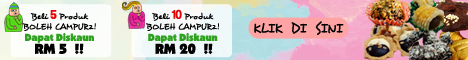
No comments:
Post a Comment
Apa-apa komen/pandangan amat dihargai :)